Map Metrics Overview
Map ‘Metrics’ provides for some quick analytics and visuals by a variety of measures.
Metrics How To:
Metrics can be found on the ‘Map’ tab, on the far right hand side:
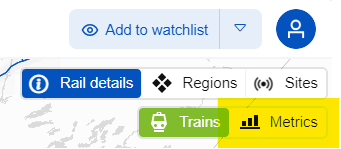
Once selected you will have options to select a Metric, Time Range, and Filter.
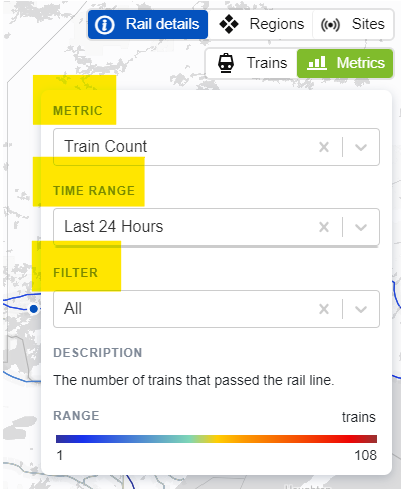
Metric:
Under the Metric selection, you can choose to see Car, Container, and Train Counts at sensors, as well as Average Travel Speed between sensors:
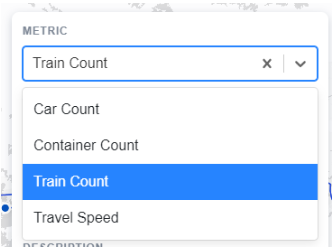
Time Range:
Under Time Range, you can select between Last 24 Hours, Last 30 Days, and Last 24 Hours vs. Daily Average of Last 30 Days. (Note: With Last 24 Hours and Last 30 Days are selected, the Map metrics will show each segment relative to the entire RailState network. When Last 24 Hours vs. Daily Average of Last 30 Days is selected, the Map metrics will show each segment relative to the same segment compared to the long-term average).
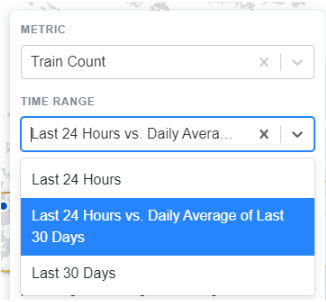
Filter:
The final selection allows you to refine the results based on the original Metric selection. The default is ‘All’, but for instance, if you are on the Train Count metric, and want to see only a certain train type in the results, simply select that train type in the Filter selection.
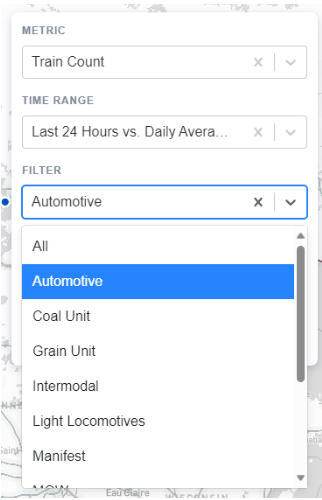
After making your selections, the Map will update based on the parameters selected. Note there is a legend in the Metric card that will outline what the Map colors represent:
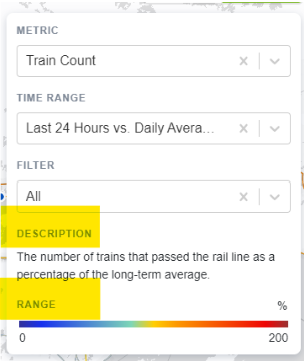
Additionally, as you navigate the map, hover over any map data point to see a tool-tip that will include additional detail:
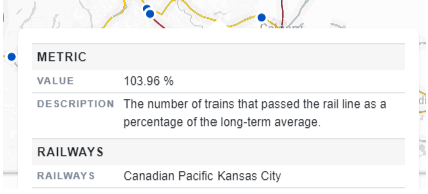
Map - Metrics - Time Range:
In additional to existing metrics, users can now select Last 7 / 30 / 60 / 90 days, and compare a greater variety of time periods to other averages, such as the last 7 Days vs. the Last 60 Days.
To find the new options see the Time Range selector within the Metric Card on Maps, as depicted below:
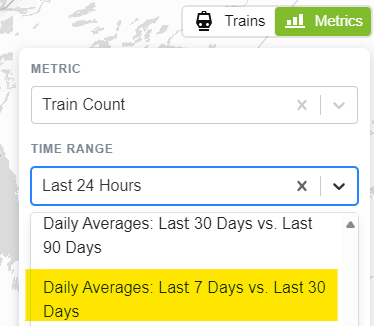
We will continue to add additional measures and detail/descriptions. In the meantime please reach out with any additional suggestions.