Defining a Train Route
Within the Filters bar on Search and Charts you can specify direction of travel through a site, as well as a site sequence, or combination of both.
How-To Define a Train Route:
To get started, add your first site via the filter bar, then select the Set Train Route Details option as indicated below:
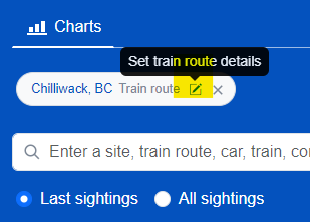
Continue building the route (or route segment) by defining an end point by selecting Add Site as indicated below, and selecting your next sensor:
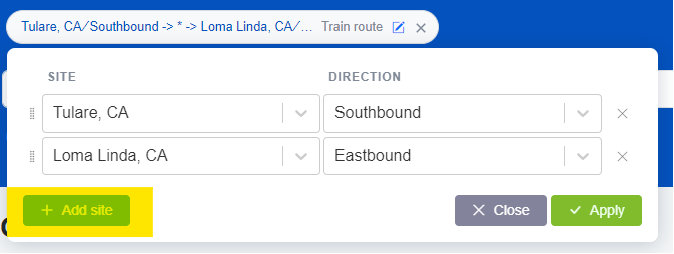
Combine both the sequence and direction (optional) to define a route (or route segment). Results returned will show records that meet each and every criterium defined, in the order they are listed.
Tip: It is best to go broad in these definitions and use filters and other parameters to drill in further.